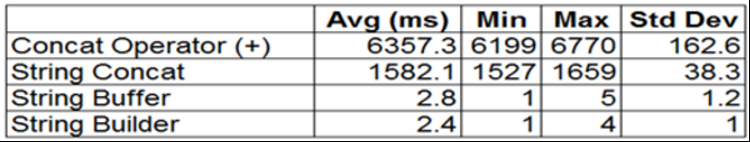- Introduction
- Methods
- Modifying a String
- StringBuilder and StringBuffer
- String Literal Pool
- String Interning
- Why Strings are Immutable?
- Strings FAQ
Introduction
- String in java is an object rather than character arrays. (sequence of characters)
- String is immutable, cannot change characters once created.
- Each modification creates a new String object, original left unchanged. (s = s + “xyz”;)
- Reason: because fixed, immutable strings can be implemented more efficiently than changeable ones.
- StringBuffer and StringBuilder – modifiable (mutable)
- String, StringBuffer, StringBuilder - final class and implement the CharSequence interface.
- implements Comparable<T> interface, method compareTo() for sorting.
String s = "This is a demo of the getChars method."; // string literal
int start = 10; int end = 14; char buf[] = new char[end - start];
s.getChars(start, end, buf, 0); // getBytes(String) throws UnsupportedEncodingException
System.out.println(buf); => returns demo
- concatenation - for creating very long strings.
- Convert data into string representation by overloaded valueOf().
| Overloaded valueOf() | |
|---|---|
| primitive types | valueOf() returns a string in human-readable value. |
| objects | valueOf() calls the toString( ). |
| array | valueOf() returns cryptic string, indicating that its an array of some type. |
- For arrays of char, String object is created that contains the characters in the char array.
- Most Internet protocols and text file formats use 8-bit ASCII for all text interchange, getBytes() is used here.
- equals() for characters,== for references.
==true implies.equalsis also true but not vice-versa.
String s1 = "Hello";
String s2 = new String(s1); // .equals is true but == is false
Methods
| String Methods | |
|---|---|
| String s = new String(); | |
| String(char chars[ ]) | |
| String(char chars[ ], int startIndex, int numChars) | char chars[]= {‘a’,’b’,’c’,’d’,’e’,’f’}; String s = new String(chars, 2, 3); => cde |
| String(StringBuffer buffer) | |
| String(StringBuilder builder) | |
| str.length() | “abc”.length() |
| str.charAt(int where) | “abc”.charAt(1); => Returns b |
| byte[ ] getBytes( ) | str.getBytes();, str.getBytes("UTF-16"); |
| char[ ] toCharArray( ) | Entire String to char array |
| char[ ] getChars() | str.getChars(srcStart, srcEnd, dest[], destStart); |
| boolean equals(Object str) | |
| boolean equalsIgnoreCase(String str) | |
| substring(int beginIndex, int endIndex) | beginIndex to endIndex–1, endIndex is excluded. |
| indexOf(String str, int startIndex) | |
| indexOf(int ch, int startIndex) | first occurrence of a char or substring, -1 on failure |
| boolean startsWith(String str,int startIndx) | “Foobar”.startsWith(“bar”, 3) => true |
| boolean startsWith(String str) | |
| boolean endsWith(String str) | |
| lastIndexOf(int ch, int startIndex) | |
| lastIndexOf(String str, int startIndex) | |
| int compareTo(String str) | a.compareTo(str) => (a-str) |
| int compareToIgnoreCase(String str) | |
| String substring(int startIndex) | |
| String substring(int startIndx, int endIndx) | |
| String concat(String str) | |
| String replace(char original, char replacer) | |
| String replace(CharSequence o,CharSequence replacer) | |
| static String join(CharSequence delim, CharSequence . . . strs) | |
| join(CharSequence delim, Iterable<? extends CharSequence> elements) | |
| intern() | |
| static String format(String format, Object… args) | String.format(“My String is %.6f”,12.121) –> 12.121000 |
| String trim( ) | leading and trailing whitespace removed |
| String toLowerCase( ) | |
| String toUpperCase( ) | |
| int codePointAt(int i) | Unicode code point |
| boolean contains(CharSequence str) | |
| boolean isEmpty( ) | |
| boolean matches(String regex) | PatternSyntaxException |
| CharSequence subsequence(int startIndex, int stopIndex) | |
| String replaceFirst(regExp, newStr) | |
| String replaceAll(regExp, newStr) | |
| String[ ] split(String regExp) | |
| String[ ] split(String regExp, int max) | max - number of pieces -ve value implies fully decomposed. +ve, last entry contains remainder. 0, fully decomposed, but no trailing empty strings included. |
Modifying a String
- String are immutable, copy it to StringBuffer or StringBuilder and create string after modifications.
- All these methods new String which needs to assigned back if updated one is required in code.
toLowerCase()
- Internally calls toLowerCase(Locale.getDefault()).
- locale sensitive (internationalization (i18n)).
- Do not write a logic around it interpreting locale independently.
BufferedReader br = new BufferedReader(new InputStreamReader(System.in));
String str = br.readLine();
str = str.trim();
List<String> list = Arrays.asList("Steve", "Rick", "Peter", "Abbey");
String names = String.join(" | ", list);
Output - Steve | Rick | Peter | Abbey
//Java automatically interns this
String str1 = "beginnersbook";
// intern() method searches "beginnersbook" in the memory pool and returns the reference of it.
String str2 = new String("beginnersbook").intern();
System.out.println("str1==str2: "+(str1 == str2)); //prints true
Changing the Case of Characters Within a String
- Your application selects default locale.
- toLowerCase() is locale specific.
- Code logic based on string length is a nice catch in code review.
- You can use toLowerCase(Locale.English) but here you lose internationalization.
import java.util.Locale;
Locale.setDefault(new Locale("lt")); //Lithuanian
String str = "\u00cc"; // Ì
String lowerCaseStr = str.toLowerCase(); // iı`
// length was 1, after toLowerCase length is 3
split(String regExp, int max)
- max - number of pieces
- -ve value implies fully decomposed.
- +ve, last entry contains remainder.
- 0, fully decomposed, but no trailing empty strings included.
StringBuilder and StringBuffer
StringBuffer
- StringBuffer - growable and modifiable character sequence.
- Default, extra 16 additional characters as reallocation is costly and frequent reallocations can fragment memory.
- StringBuffer method are synchronized hence thread-safe.
StringBuilder
- Non Thread safe version.
StringBuffer vs StringBuilder
| StringBuffer | StringBuilder | |
|---|---|---|
| synchronization | Yes | No |
| thread-safety | Yes | No |
| speed | Slow | Fast |
Why 3 classes - String, StringBuilder, StringBuffer
Why do one need three classes for same functionality, why can’t String just do what StringBuilder and StringBuffer does?
- For keeping String mutable, due to many reasons like Security, String Pool, and Performance.
- So, Java API designers introduced a pattern of providing mutable companion class for immutable main class.
Methods
| StringBuffer Methods | |
|---|---|
| StringBuffer(int size) | |
| int capacity( ) | total allocated capacity |
| void ensureCapacity(int minCapacity) | minCapacity - min size of the buffer (larger may be allocated for efficiency.) |
| StringBuffer(String str) | |
| int length( ) | current length |
| setLength(int len) | len > str.length(), null characters added to the end else characters are lost. |
| StringBuffer(CharSequence chsq) | |
| char charAt(int where) | |
| void setCharAt(int where, char ch) | |
| StringBuffer deleteCharAt(int loc) | |
| StringBuffer append(String str) | |
| StringBuffer append(Object obj) | |
| reverse( ) | |
| StringBuffer delete(startIndex, endIndex) | |
| StringBuffer insert(int index, String str) | |
| getChars(int sourceStart, int sourceEnd, char target[ ], int targetStart) | |
| StringBuffer replace(startIndex, endIndex, String str) | |
| String substring(int startIndex) | |
| String substring(startIndex, endIndex) | |
| int indexOf(String str) | |
| int indexOf(String str, int startIndex) | |
| int lastIndexOf(String str) | |
| int lastIndexOf(String str, int startIndex) | |
| void trimToSize( ) | size reduced to better fit the current contents. |
String Literal Pool
- String objects are immutable, cannot be changed once created.
- concat - If the length of the argument string is 0, then this String object is returned. Otherwise, a new String object is created.
Storage of Strings - The String Literal Pool
- String Literal Pool - collection of references to String objects, while the actual String Objects live on the heap.
- This is feasible due to String immutable nature.
- String Literal Pool (constant table) is application level, not class or package level.
How it is accomplished
- When .java file is compiled into .class file, String literals are noted in a special way, just as all constants are.
- When class is loaded (prior to initialization), JVM checks if String literal is already referenced from the heap.
- If found, references to that string literal is simple replaced with reference in String Literal Pool.
- If not, creates a String instance on heap and adds a reference to the constant table.
String one = "string";
String two = " string ";
System.out.println(one.equals(two));
System.out.println(one == two);
String two = new String("string ");
two.intern();
- With “new” keyword, references of both are kept in constant table (String Literal Pool), but new object created at run-time.
- intern() method looks for referenced in String Literal Pool and returns the reference, even for new keyword.
- Strings created at run-time will always be distinct from those created from String Literals.
- reuse String Literals with run-time Strings via intern() method.
- equals() – to check equality.
- String literals are by default interned.
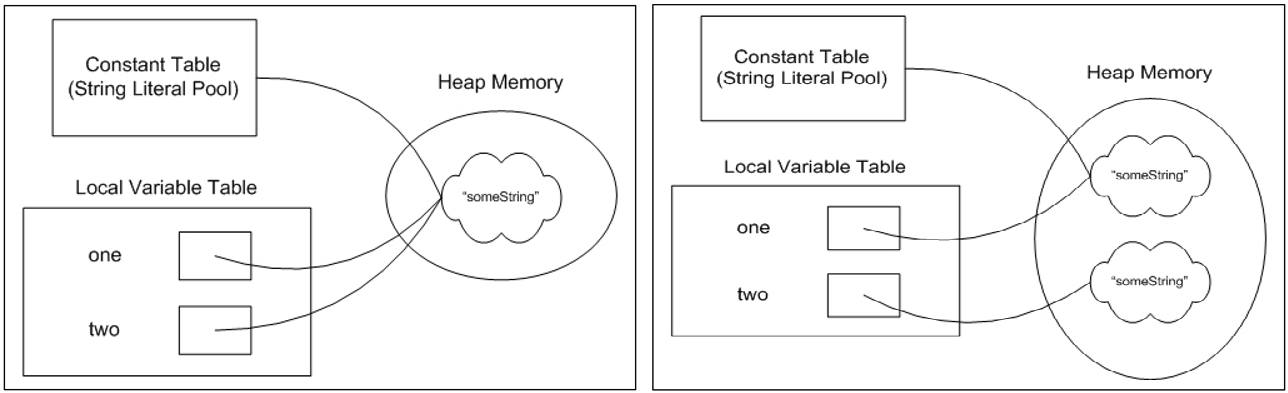
What makes an object eligible for garbage collection?
When object is no longer referenced from an active part of application.
what is special about garbage collection for String literals?
- String literals always have a reference to them from the String Literal Pool, not eligible for garbage collection ever.
- object is always reachable via intern() method.
how many objects are available for garbage collection?
public static void main(String[] args) {
String one = "someString";
String two = new String("someString");
one = two = null;
}
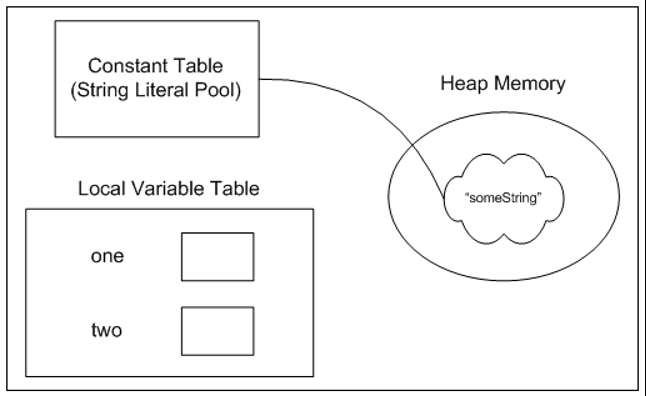
The answer is 1.
Will it create 5 new strings in memory and lead to a performance hit?
String longString = "abc" + "def" + "ghi" + "jkl" + "mnop"; // evaluated at compile time, only 1 string created
String longString = "This string is very long.";
String other = "This string" + " is " + "very long."; // == is true
String is = " is ";
String other = "This string" + is + "very long."; // == false
String Interning
- intern() enables == comparision by using pre-existing pool of string literals, faster than equals().
- pool of strings – to save space and faster comparisons.
Why and When to Intern?
- Java automatically interns all Strings by default. (Literals)
- intern() method with new String() to compare them by == operator.
- ensure that strings having same contents share same memory.
String s1 = "Test";
String s2 = "Test";
String s3 = new String("Test");
final String s4 = s3.intern();
System.out.println(s1 == s2); // true
System.out.println(s2 == s3); // false
System.out.println(s3 == s4); // false
System.out.println(s1 == s4); // true
System.out.println(s2.equals(s3)); // true
System.out.println(s3.equals(s4)); // true
Memory constraints of using intern()
- internalized strings go to Permanent Generation, reserved for non-user objects, like Classes, Methods, other JVM objects.
- size of this area is limited, and much smaller than the heap. So you may run out of PermGen space.
- jdk8, interned strings stored on heap (young & old generations), along with the other objects created by the application.
Why Strings are Immutable?
- Design - Strings reference in java heap area known as “String Intern pool”. If mutable, changes may affect others.
- Security - String used as parameter for network connection, files, DB connection urls, usernames/passwords etc.If mutable, changes in such params can lead to serious security threat.
- Efficiency - String’s hashcode frequently used in Java, like HashMap. Immutable hence can be cached.
- Synchronization,concurrency - Immutabe, thread safe thereby solving the synchronization issues.
- Class loading - String arguments for class loading. mutable could result in wrong class being loaded
Note: Immutability of String, cannot change it using its public API but can be manipulated using reflection.
Strings FAQ
Why character array is better than String for Storing password in Java?
- Strings are immutable in Java, password as plain text will remain in memory until Garbage collection cycle.
- Can be accessed via String pool (remain in memory for long duration), this poses a security threat.
- any one with access to memory dump can find the password, always use encrypted password.
- for char[], can set all elements as blank or zero. character array mitigates security risk of stealing password.
- Java itself recommends using getPassword() of JPasswordField returning char[] and deprecated getText().
- risk of printing plain text in log file or console, for Array its memory location get printed.
- using char[] is not enough, need to erase content to be more secure.
- Use hash’d or encrypted password and clear it from memory as soon as authentication is completed.
String strPassword="Unknown"; //String password: Unknown
char[] charPassword= new char[]{'U','n','k','w','o','n'}; //Character password: [C@110b053
Ways to check if String is empty in Java?
| Check empty string | |
|---|---|
| string.length() | if(string != null && string.length() == 0){ return true; } |
| equals() | ”“.equals(input); |
| isEmpty() | if(string != null && string.isEmpty()){ return true; } |
| StringUtils | StringUtils.isEmpty(“”) // apache lang3 |
| StringUtils.hasLength() | StringUtils.hasLength(null) = false |
Reverse a string
String reverse = new StringBuffer(word).reverse().toString();
reverse = new StringBuilder(word).reverse().toString();
Ways to Concatenate?
- Concatenation operator (+)
- StringBuffer append()
- StringBuilder append()
- String.concat()