Programming Cheatsheet
Table of contents
Read Input
Buffered Reader
import java.io.BufferedReader;
import java.io.InputStreamReader;
BufferedReader br = new BufferedReader(new InputStreamReader(System.in));
int testCasesCount = Integer.valueOf(br.readLine());
for (int t = 0; t < testCasesCount; t++) {
int n = Integer.valueOf(br.readLine());
int[] arr = Arrays.stream(br.readLine().trim().split(" ")).mapToInt(Integer::parseInt).toArray();
// split("\\s+") can be used
System.out.println(Arrays.stream(arr).sum());
}
Scanner
import java.util.*;
Scanner s = new Scanner(System.in);
String name = s.nextLine();
System.out.println(String.format("Num-%2.2d, String-%s", num, str));
Array
import java.util.Arrays;
System.out.println(Arrays.toString(array));
System.out.println(Arrays.deepToString(deepArray));
System.out.println(Arrays.asList(array));
String[] greeting = {"Hey", "there", "amigo!"};
System.out.println(String.join("-", greeting));
/* int[] to List<Integer> */
List<Integer> arrayList = Arrays.stream(arr).boxed().collect(Collectors.toList());
Arrays.asList(int[]) not working
- List<int[]> with a single element - the array itself
- signature of asList is
List<T> asList(T...)and a primitive can’t replace a generic type
Data Type and Operations
BigInteger
Scanner sc = new Scanner(System.in);
BigInteger a = new BigInteger(sc.nextLine());
BigInteger b = new BigInteger(sc.nextLine());
System.out.println(a.add(b));
System.out.println(a.multiply(b));
BigDecimal
Input : -100, 50, 0, 56.6, 90, 0.12, .12, 02.34, 000.000
Output: 90, 56.6, 50, 02.34, 0.12, .12, 0, 000.000, -100
Comparator<String> sortComparator = (a,b) -> new BigDecimal(b).compareTo(new BigDecimal(a));
Arrays.sort(s, 0, n, sortComparator);
Binary
Number <–> Binary
System.out.println(Integer.toBinaryString(11));
System.out.println(Integer.parseInt("1010",2));
System.out.println(BigInteger.toString(2));
Comparator
Comparator<Student> c = Comparator.comparingDouble(Student::getCgpa).reversed()
.thenComparing(Student::getFname)
.thenComparingInt(Student::getId);
Collections.sort(studentList, c);
Collections
TreeSet
import java.io.*;
import java.util.*;
import java.util.stream.*;
TreeSet<Integer> treeSet = new TreeSet<>();
treeSet.addAll(arrayList);
Streams
String[] arr = new String[]{"a", "b", "c"};
Stream<String> stream = Arrays.stream(arr);
stream = Stream.of("a", "b", "c");
Stream<String> stream = list.stream();
list.parallelStream().forEach(element -> doWork(element));
long count = list.stream().distinct().count();
- intermediate operation
distinct()creates a new stream of unique elements of the previous stream. - terminal operation
count()returns stream’s size.for (String string : list) { if (string.contains("a")) { return true; } } boolean isValid = list.stream().anyMatch(element -> element.contains("h")); boolean isValidOne = list.stream().allMatch(element -> element.contains("h")); boolean isValidTwo = list.stream().noneMatch(element -> element.contains("h")); // filter Stream<String> stream = list.stream().filter(element -> element.contains("d"));map()
List<String> uris = new ArrayList<>(); uris.add("C:\\My.txt"); Stream<Path> stream = uris.stream().map(uri -> Paths.get(uri));So, the code above converts Stream
to the Stream by applying a specific lambda expression to every element of the initial Stream.
flatMap()
If you have a stream where every element contains its own sequence of elements and you want to create a stream of these inner elements, you should use the flatMap() method:
List<Detail> details = new ArrayList<>();
details.add(new Detail());
Stream<String> stream = details.stream().flatMap(detail -> detail.getParts().stream());
we have a list of elements of type Detail, Detail class contains a field PARTS as List
reduce()
takes two parameters:
- first – start value,
- second – an accumulator function.
List<Integer> integers = Arrays.asList(1, 1, 1); Integer reduced = integers.stream().reduce(23, (a, b) -> a + b); 26 // (23 + 1 + 1 + 1).Example – you want to sum all elements of a List
and some initial Integer (here, 23).
Collecting
- The reduction can also be provided by the
collect()method of Stream. - Very useful in case of converting a stream to a Collection or a Map and representing a stream in form of a single string.
- Utility class Collectors, provide a solution for almost all typical collecting operations.
- For some, not trivial tasks, a custom Collector can be created.
List<String> resultList = list.stream().map(element -> element.toUpperCase()).collect(Collectors.toList());This code uses the terminal
collect()operation to reduce a Streamto the List .
Concepts
Difference Array
Each operation adds ‘k’ to elements from index ‘a’ to ‘b’, Find the max value after all operations.
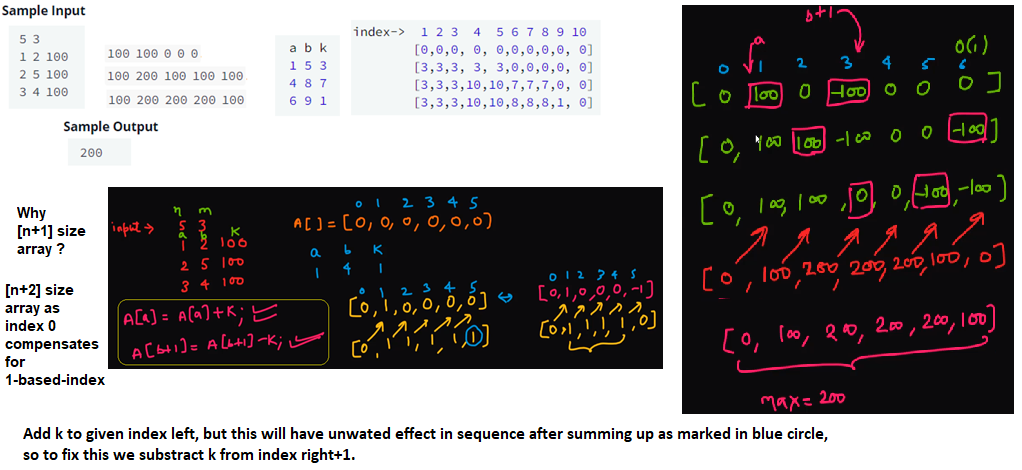
// Complete the arrayManipulation function below.
static long arrayManipulation(int n, int[][] queries) {
long[] sol = new long[n + 2];
long max_value = Long.MIN_VALUE;
for (int[] q: queries) {
sol[q[0]] += q[2];
sol[q[1] + 1] -= q[2];
}
long sum = 0;
for (long val: sol) {
sum += val;
if (sum > max_value) {
max_value = sum;
}
}
return max_value;
}
Map<Integer, Integer> freqMap = new HashMap<>();
for(int i: ar)
freqMap.put(i, freqMap.containsKey(i)?freqMap.get(i)+1:1);
int sum = 0;
for(int count : freqMap.values())
sum += count/2;
return sum;